Symptom
This is what you see when you try to go to any \\something network share:
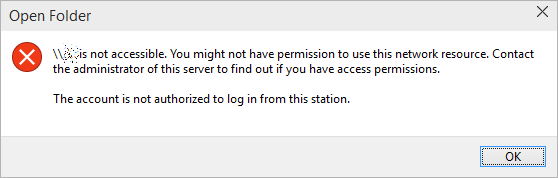
Solution
Fire up the registry editor (regedit). Navigate to:
HKLM\SYSTEM\CurrentControlSet\Services\LanmanWorkstation\Parameters
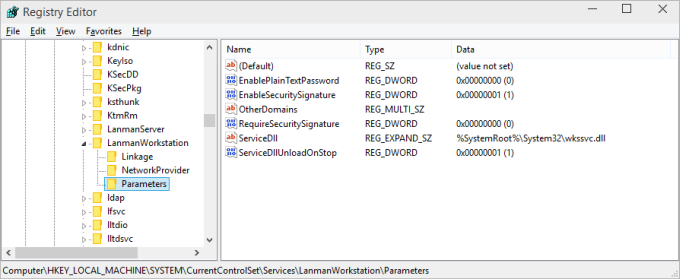
Here, you will need to create a new parameter (32-bit DWORD). Right-click:

Then, name it AllowInsecureGuestAuth and assign it a value of 1.
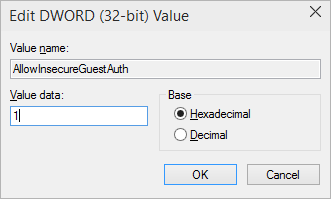
The hive should look thusly:

And you're done. Reboot, and enjoy your network access.
https://www.dedoimedo.com/computers/windows-10-network-share-access.html
And more reference:
https://blog.xuite.net/yh96301/blog/548723165-Windows+10+%E5%AD%98%E5%8F%96%E7%B6%B2%E5%9F%9F%E5%85%A7%E5%88%86%E4%BA%AB%E7%9A%84%E8%B3%87%E6%96%99

No comments:
Post a Comment