1. Go to the Calendar view first.
2. Right click on the Exchange calendar which you have already shared with others under My Calendars section, and then click Properties from the right-clicking menu. See screenshot:
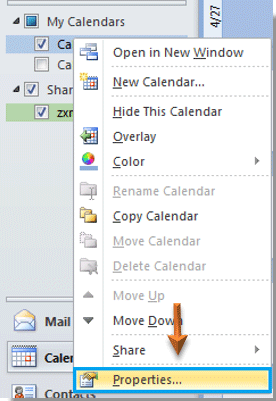
3. In the Calendar Properties dialog box, you need to:
A. Go to the Permissions tab;
B. Select the user name which you will allow to edit your shared calendar under Name section.
C. Then select Editor from the Permission Level drop down list.
D. And finally click OK button to exit the dialog box. See screenshot:
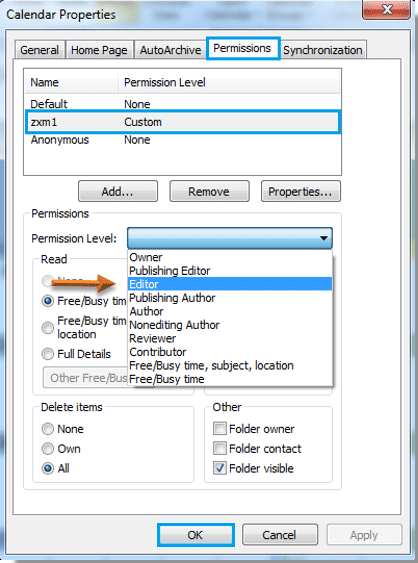
Now your shared calendar can be edited by others which you have given them the editing permission in step 3.
Note: Your shared calendar will be synchronized automatically after it was edited by others.


No comments:
Post a Comment